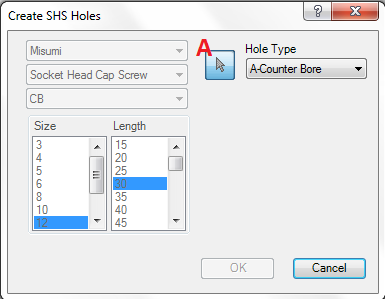Add Hole can add a hole to the selected component even the selected component is not intersect with the SmartHoleSeries component.
Procedures
- Select the component inserted using the SmartHoleSeries Create function.
- On the ribbon, click STS tab > SmartHoleSeries panel > Add Hole.
- Click on A and select the component that the hole will be added.
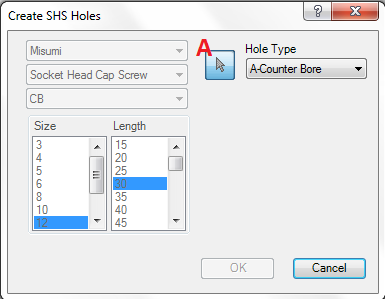
- Select the type of Hole from the list in Hole Type.
- Clock OK to confirm the changes and add the hole onto the selected component.