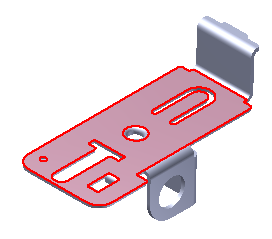Align XY will align the selected solid body to the XY plane of the part. The selected face of the solid body will be align with the XY Plane of the part by using the Move Body feature. The center of the solid body will also align with the Center Point of the part.
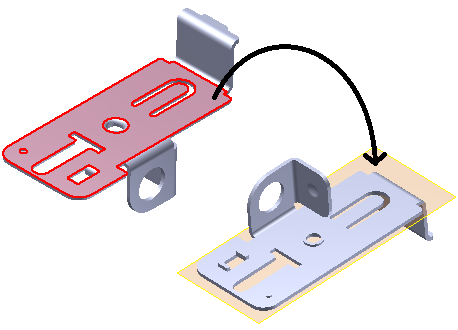
Procedures