Apply Operation can apply the created cutting feature (QPSLCut) and swap part feature (QPSLSwap) to the specified station on the strip layout. And then the strip layout will update according to the feature applied.
Procedures
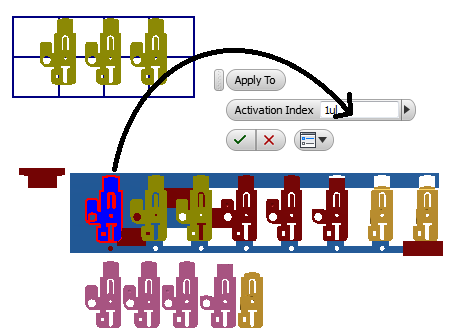
 to apply the selected feature to the strip layout.
to apply the selected feature to the strip layout.