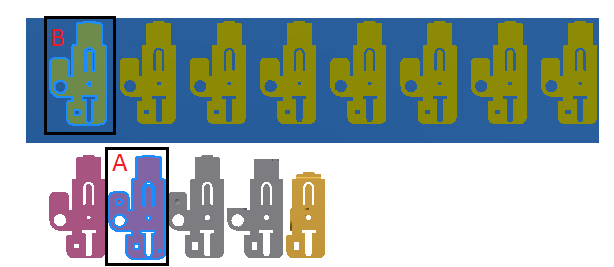Assign Stage will create a swap part feature (QPSLSwap) in the strip layout from the selected solid body with QPSLSurfBody feature attached. The QPSLSwap feature can be applied to any station. After applying the QPSLSwap feature, the strip layout will update with the blank being replaced with the QPSLSwap feature starting from the applied station.
Procedures