Create Die Plate will create a die plate component in a die set assembly. The die plate will be sized according to the entered dimension and positioned with the selected USC.
Procedures
- On the ribbon, click STS tab > Die Set panel > Create Die Plate.
- Select an UCS in the die set assembly.
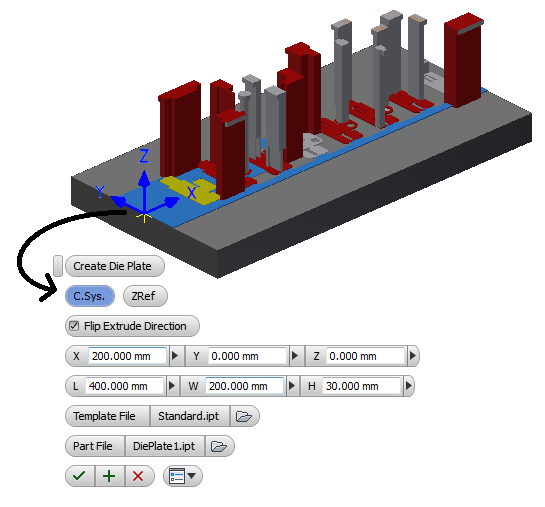
- Enter the size and the position of the die plate to be placed.
- Select the part template.
- Specify the filename of the new die plate.
- Click
 or
or  to create the die plate.
to create the die plate.
Parameters:
- C.Sys. - UCS that defines the origin and datum of the die plate created.
- ZRef - Datum plane or component face that define the Z offset of the die plate from the C. Sys.
- Flip Extrude Direction - Flip the extrude direction of the die plate between +Z and -Z.
- X,Y,Z - X, Y and Z position of the die plate origin.
- L,W,H - Length, Width and Height of the die plate.
- Template File - part template used to create the die plate part.
- Part File - filename of the die plate to be created.
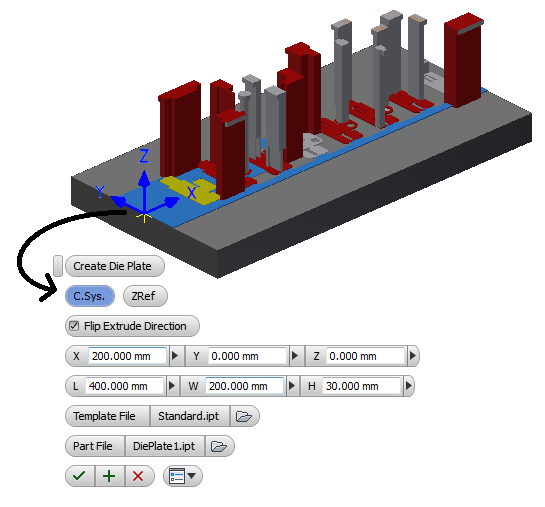
 or
or  to create the die plate.
to create the die plate.