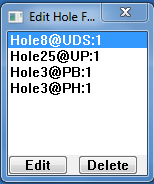Edit Hole can edit the hole feature parameters of the holes that created by the SmartHoleSeries components.
Procedures
- Select the component inserted using the SmartHoleSeries Create function.
- On the ribbon, click STS tab > SmartHoleSeries panel > Edit Hole.
- A list of the holes related with the selected component will be shown. Select the hole that needs to be edited.
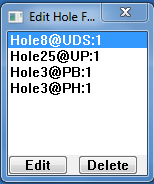
- Click Edit to edit the selected hole, or Delete to remove the selected hole.
- Edit the parameters shown in the hole feature dialog, and click OK to confirm the changes.
- Click the Cross sign on the Top-Right hand corner to close the Edit Hole dialog when done.