Extrude Cut will create a extrude solid body from the punch level to the penetration level. This solid body can be used to define the cutting punch in the strip layout.
Procedures
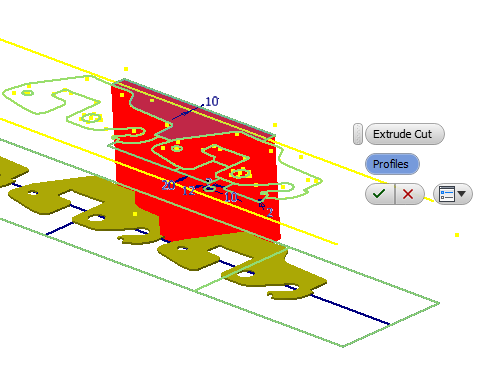
 to create the extrude body.
to create the extrude body.Notes:
If this function is used in a part not created with the strip layout template, then user will need to specify the extrude length of the extrude body. Otherwise, the extrude body will be created between the punch level and then penetration level.