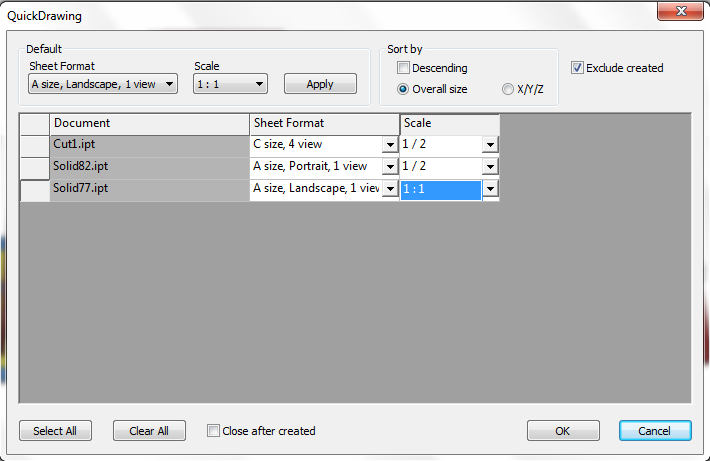QuickDrawing can create a batch drawings from the selected components. User can select the drawing sheet format and scale of the drawing to be created.
Procedures
- On the ribbon, click STS tab > Drawing Tools panel > QuickDrawing.
- Select components that need to create drawing.
- Select the sheet format and the scale for the component drawing.
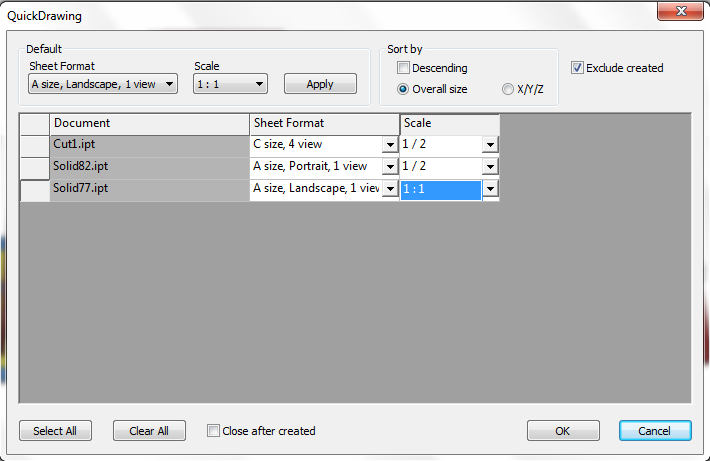
- Clock OK to create the drawings of the selected components.