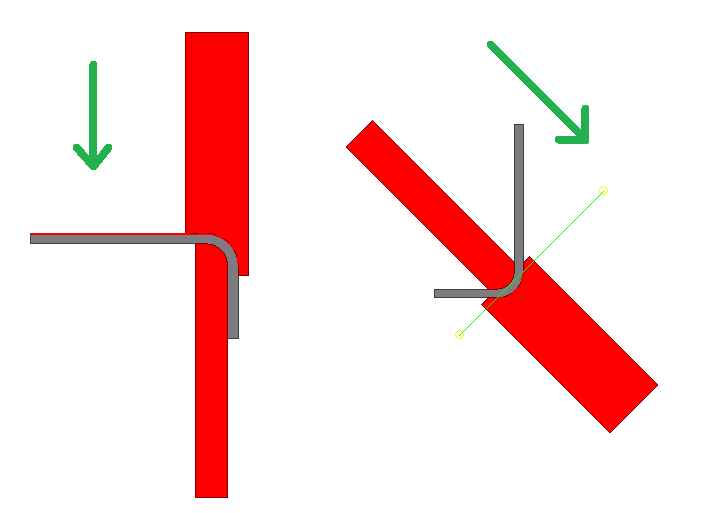Bending Punch function will create a pair of punch and die solid bodies from the selected bend face. The punch and die bodies can be used to create the bending punch and die in the die set.
Procedures
- On the ribbon, click STS tab > Punch Design panel > Bending Punch.
- Select a face to define the Punching Direction, and select the Bend Faces.
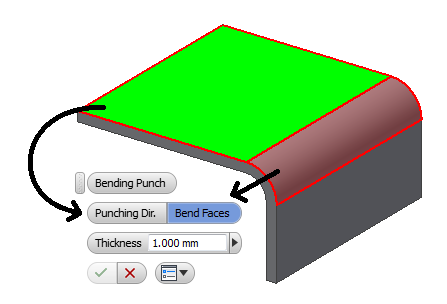
- Enter the thickness.
- Click
 to create the bending punch and die body pair.
to create the bending punch and die body pair.
Parameters:
- Punching Direction - Direction of punching operation, the red faces or the green datum plane will be selected to define the punching direction in the below cases.
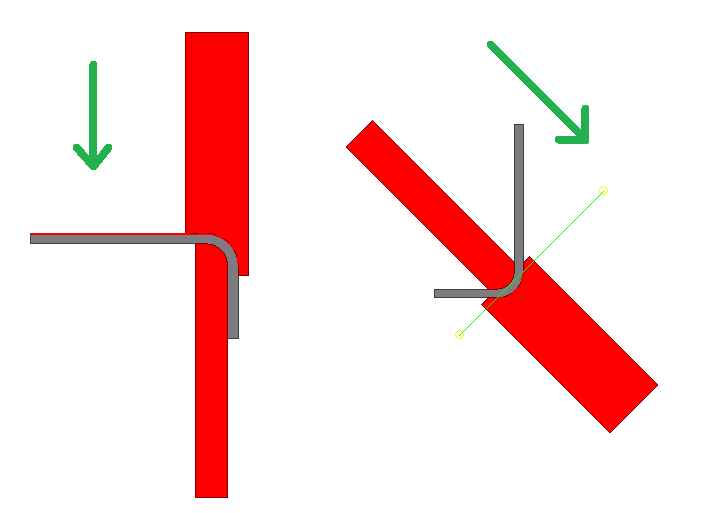
- Bend Faces - Bend face is the outer surface of a bend. A bend face is used to estimate the bend angle and the bend width.
- Thickness - Thickness of the strip layout.
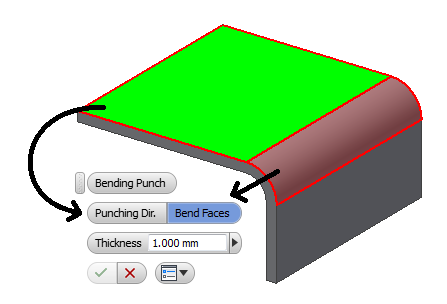
 to create the bending punch and die body pair.
to create the bending punch and die body pair.