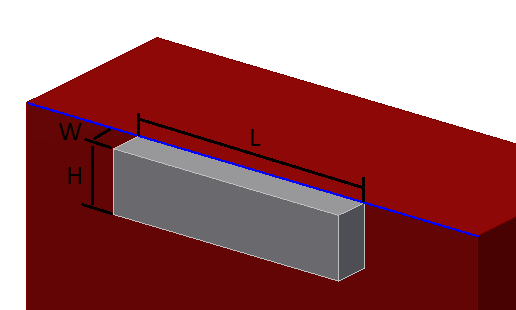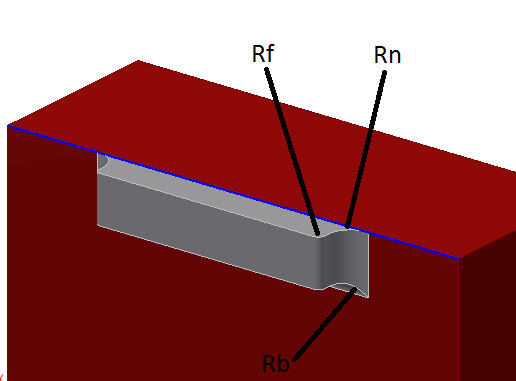Boss Shoulder will create boss shoulder on the selected edge of a solid body. It can be applied on a cutting punch or a bending punch or any solid body. The shoulder can be added to a solid body in a part or a component body in an assembly.
Procedures
- On the ribbon, click STS tab > Punch Design panel > Boss Shoulder.
- Select an edge on a solid body.
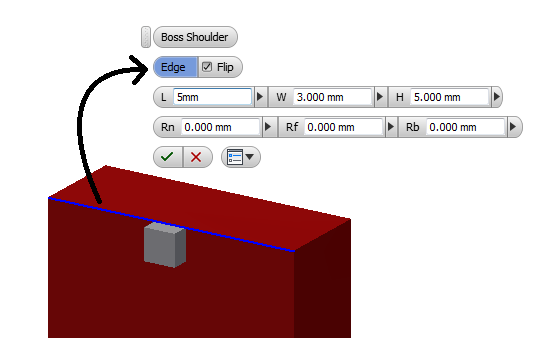
- Click Flip to change the direction of the boss shoulder.
- Enter the length (L), width (W) and height (H) values of the shoulder. The values can be measured by clicking on the right arrow is also supported.
- Enter the radius Rn, Rf and Rb.
- Click
 to create the boss shoulder.
to create the boss shoulder.
Parameters:
- L - Length of the shoulder
- W - Width of the shoulder
- H - Height of the shoulder
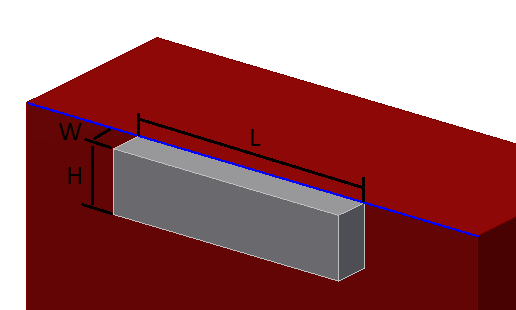
- Rn - Radius of side fillet between the shoulder and solid body
- Rf - Radius of fillet on the shoulder
- Rb - Radius of bottom filler between the shoulder and the solid body
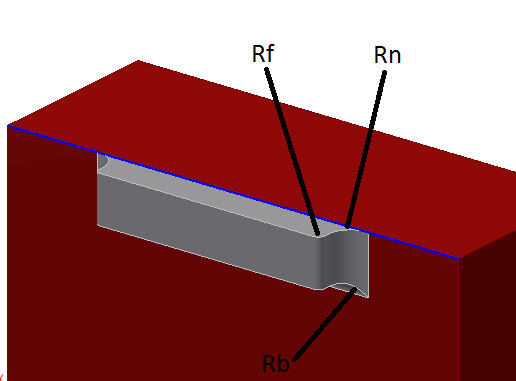
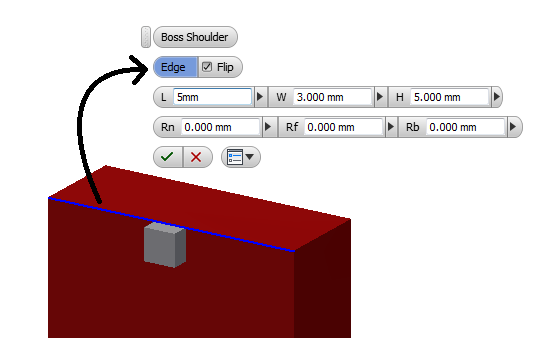
 to create the boss shoulder.
to create the boss shoulder.