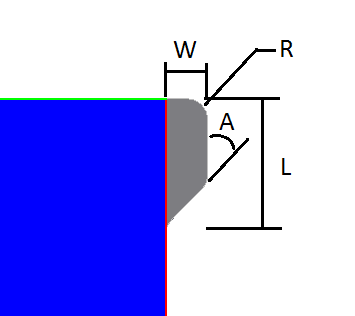Corner Match will create corner match feature on a solid body. The corner match feature will be created on a selected edge. The corner match feature can be added to a solid body in a part or a component body in an assembly.
Procedures
- On the ribbon, click STS tab > Punch Design panel > Corner Match.
- Select a face on the solid body to define the extrude direction of the corner match feature.
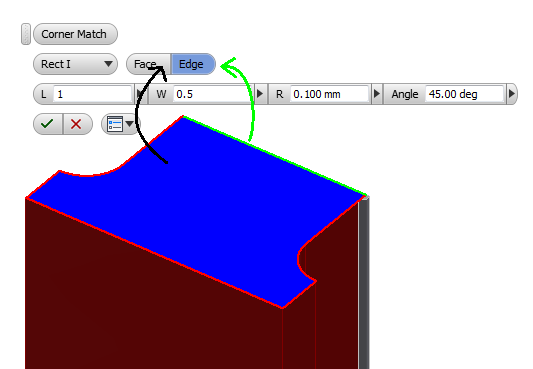
- Select an edge on the selected face to locate the corner match feature.
- Enter the length (L), width (W), radius (R) and angle values of the corner match feature. Values can be measured by clicking on the right arrow is also supported.
- Click
 to create the corner match feature.
to create the corner match feature.
Parameters:
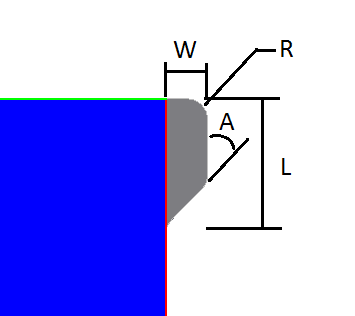
- L - Length of the corner match feature
- W - Width of the corner match feature
- R - Radius of the fillet
- Angle(A) - Angle of corner match feature
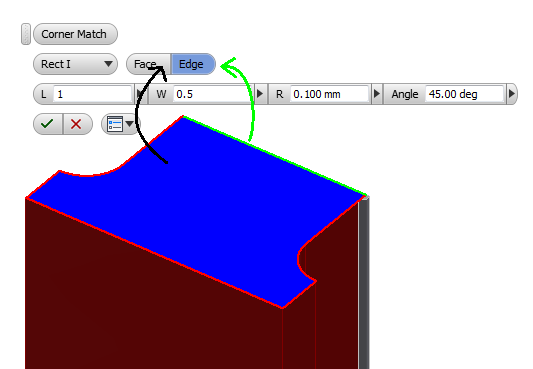
 to create the corner match feature.
to create the corner match feature.