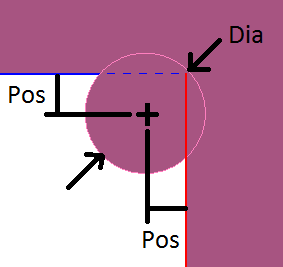Corner Relief will create corner relief hole feature in a cut pocket. The corner relief feature can be added to a pocket on a solid body in a part or a pocket on a component body in an assembly.
Procedures
- On the ribbon, click STS tab > Utilities panel > Corner Relief.
- Select an edge on the cutting pocket on a solid body.
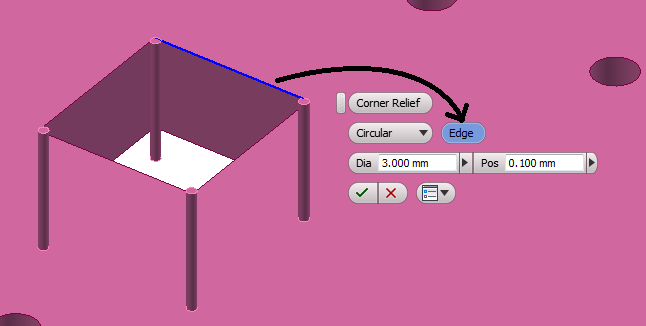
- Enter the diameter(Dia) and the offset position(Pos) of the relief.
- Click
 to create the corner relief feature.
to create the corner relief feature.
Parameters:
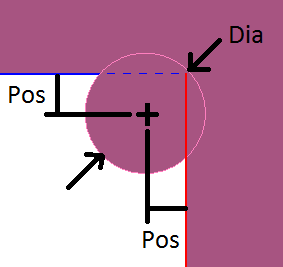
- Dia - Diameter of the corner relief cut
- Pos - Offset position of the corner relief cut from the edge of the cut pocket.
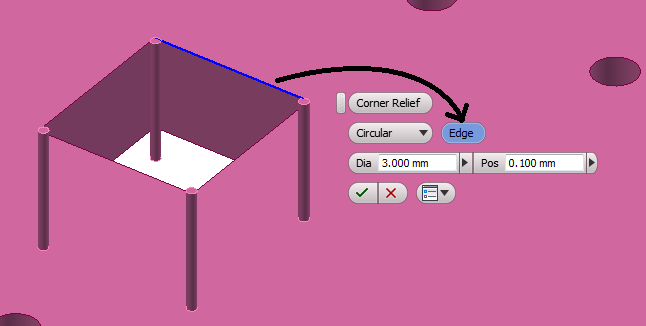
 to create the corner relief feature.
to create the corner relief feature.