Insert Stations can insert one or multiple stations in front of the specified station on the strip layout.
Procedures
- On the ribbon, click STS tab > Strip Layout panel > Insert Stations.
- Select the station where the new stations will be inserted AT.
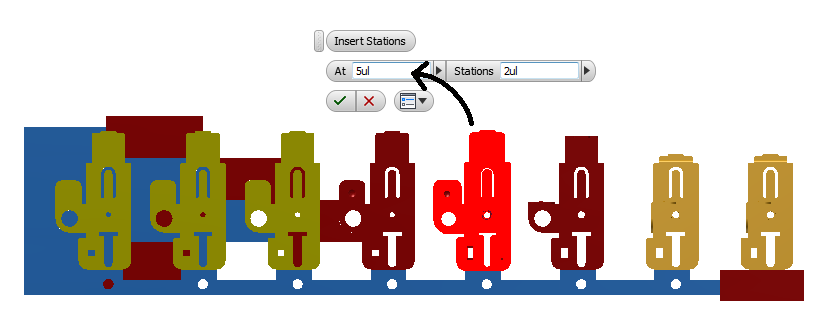
- Enter the number of new stations to be inserted in the Stations area.
- Click
 to insert the stations.
to insert the stations.
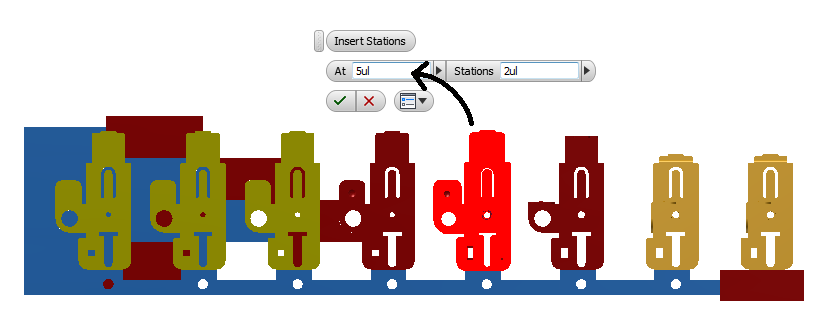
 to insert the stations.
to insert the stations.