Edit function can edit the STS strip layout features below.
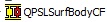
Surface body feature
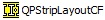
Strip layout feature
Procedures
 to update the strip layout.
to update the strip layout.Notes:
Edit Surface body feature:
Edit Surface body feature can edit the position of the datum point on the Surface Body Feature.
Edit Strip Layout feature:
Edit Strip Layout feature can edit the parameter of strip layout, and blank layout arrangement.
The procedures below enable the editing of blank layout arrangement in strip layout edit.
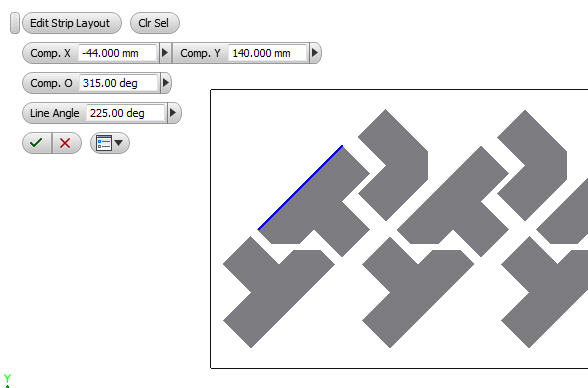
 to update the changes.
to update the changes.