Bend Line Sketch will attach a bend line sketch to the blank profile in the cutting feature design area. The bend line will be shown as a temp graphic to indicate the location of bend line on the blank part.
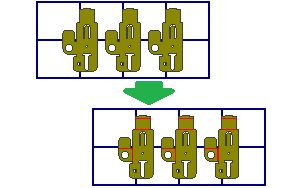
Procedures
 to assign the bend line sketch to the blank profile in the cutting feature design area.
to assign the bend line sketch to the blank profile in the cutting feature design area.Note:
This function is only available after the strip layout feature is created.