RxQuickForm will create a blank contour by using the inverse forming finite element analysis. A solid blank will be created if the blank profile is a close loop without self intersection. The internal solver for the inverse forming finite element analysis is OEM from ESI PAMSTAMP.
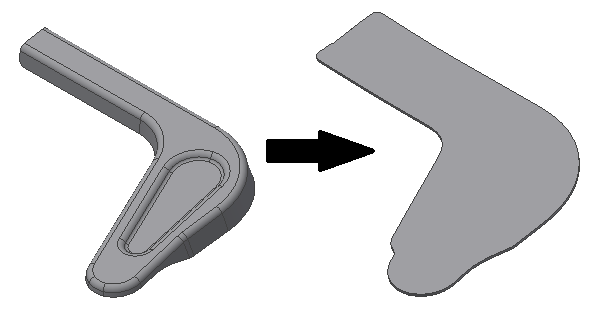
Procedures
- On the ribbon, click STS tab > Unfolding panel > RxQuickForm.
- Select the yellow faces as the part faces.
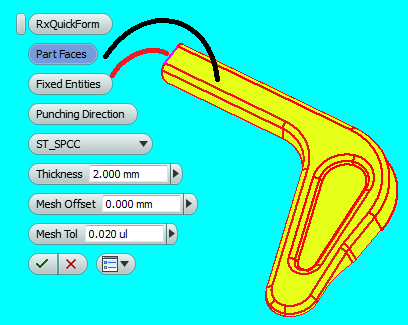
- Select the pink edge as the Fixed Entities.
- Select the XZ Plane as the Punching Direction.
- Select the Material, and enter the Thickness of the part.
- Set the Mesh Offset and the Mesh Tolerance.
- Click
 to generate the blank profile.
to generate the blank profile.
Parameters:
- Part Faces - Part surface that are going to be unfolded.
- Fixed Entities - Face or edge that are going to be fixed during the unfold process.
- Punching Direction - Direction of the stamping operation.
- Material - Material of the part.
- Thickness - Thickness of the part.
- Mesh Offset - Offset from the selected part faces the mesh will be created.
- Mesh Tol. - Tolerance of mesh used to control the density of the mesh.
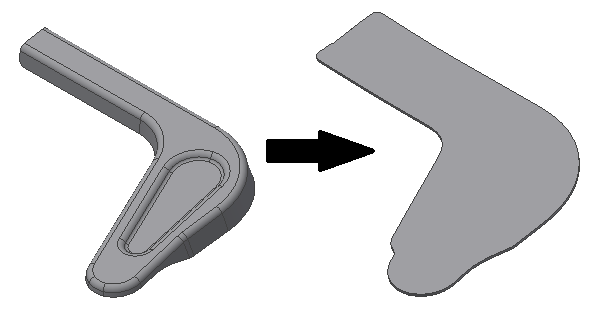
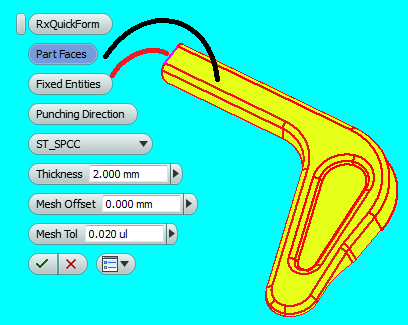
 to generate the blank profile.
to generate the blank profile.