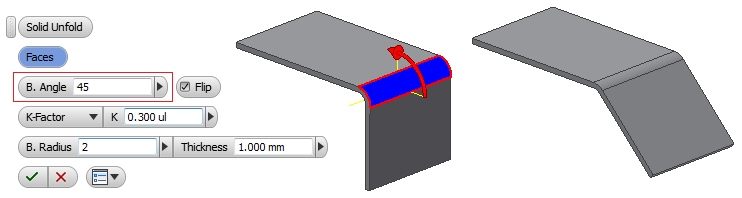Solid Unfold will unfold a selected bend of a solid body. The bend face selected should be a cylindrical surface. The bend can be fully unfolded or partially unfolded. Unfolding bends with 0 inner radius is also supported.
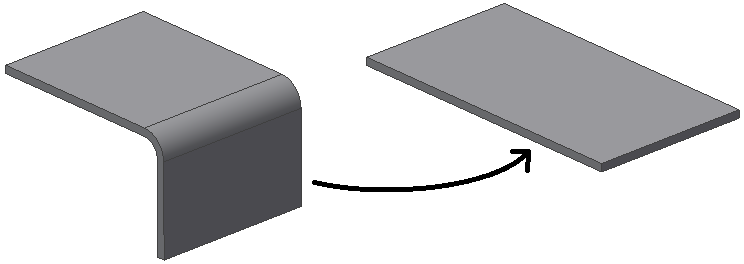
Procedures
- On the ribbon, click STS tab > Unfolding panel > Solid Unfold.
- Select a bend face (blue face) on the solid body.
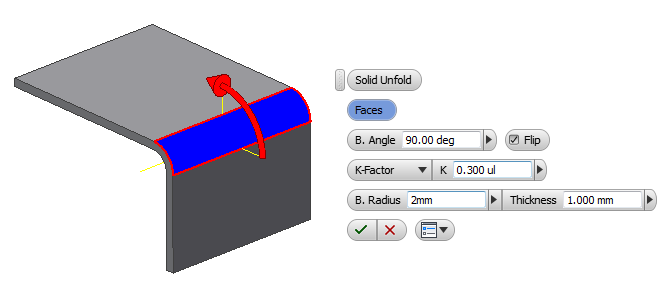
- Toggle the unfold direction with the Flip button.
- Enter the bend angle, K-Factor/Bend Allowance, Bend Radius and Thickness.
- Click
 to unfold the bend.
to unfold the bend.
Note:
- If there is no inner radius in the bend, the Bend Radius should be 0mm.
- A bend can be unfolded partially by adjusting the Bend Angle.
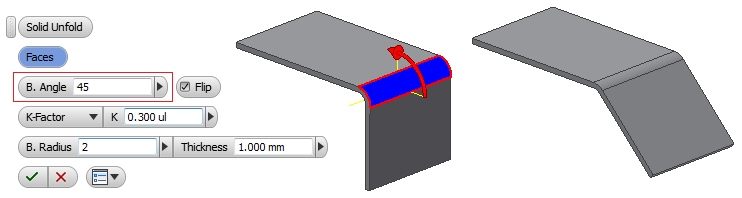
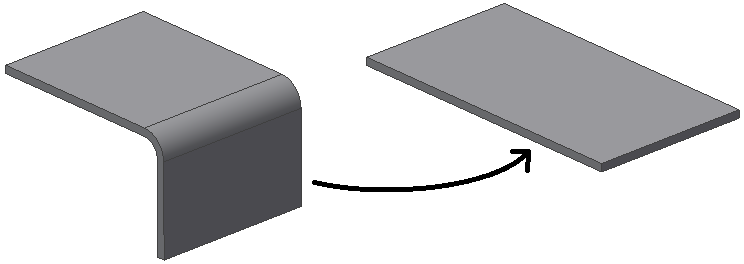
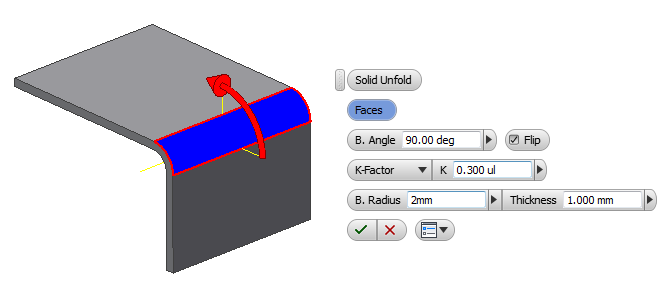
 to unfold the bend.
to unfold the bend.