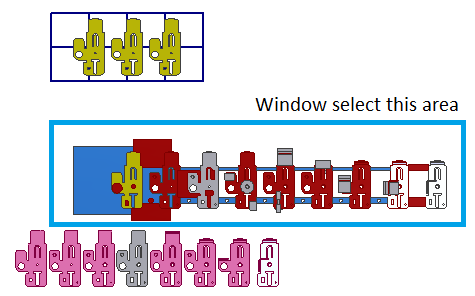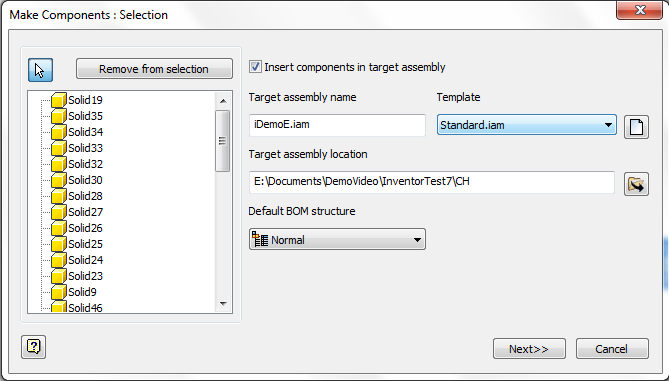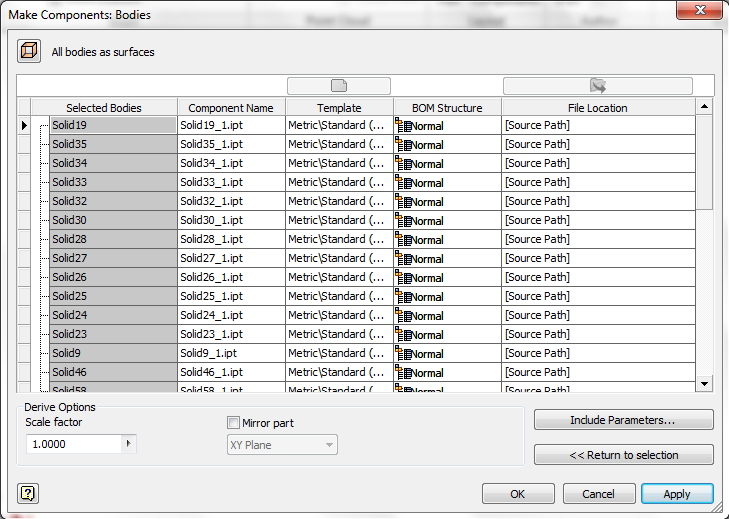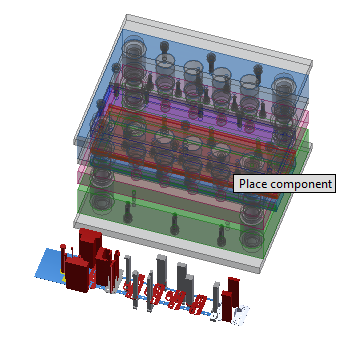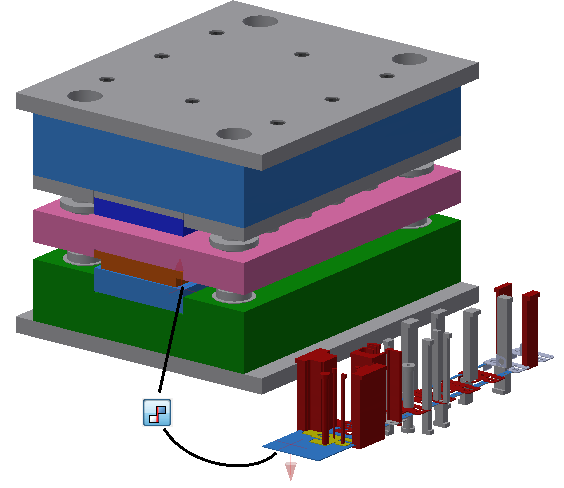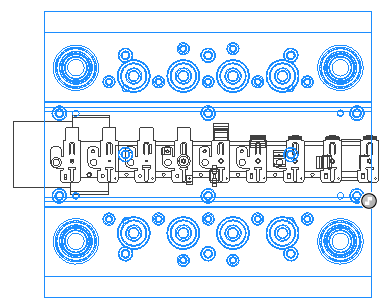Making die set assembly from strip layout
After designing the strip layout and those punches, the strip layout part will be converted into an assembly. This assembly will be the die set assembly. By using the make component function, the bodies in the strip layout part can be made into components of the die set assembly. And then a die set templates with die plates, guiding components and fasteners can be placed into the die set assembly.
Procedures
- Switch the strip layout part to Front view.
- On the ribbon, click Manage tab > Layout panel > Make Component.
- Window select the strip layout area.
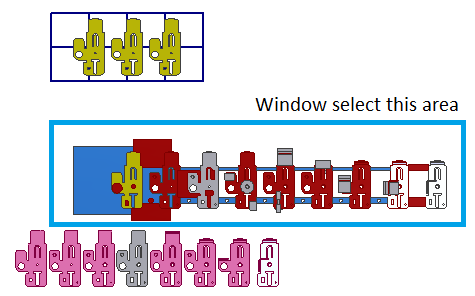
- Select the assembly template and set the die set assembly name and then click Next.
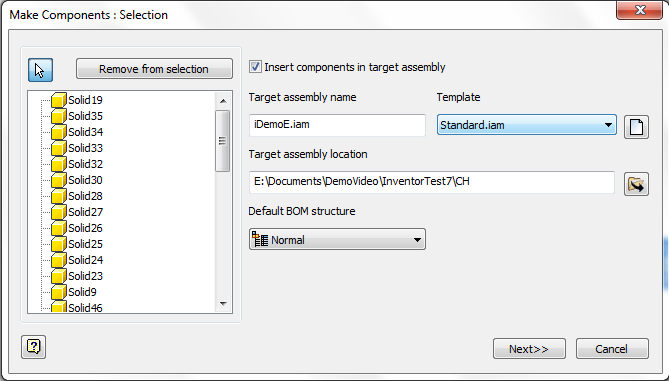
- Name the component according to the body selected, and then click OK to make the die set assembly.
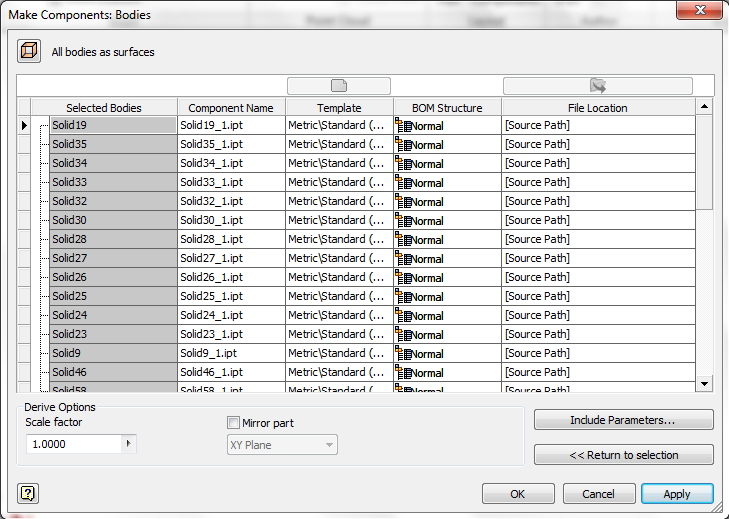
- Save and close the created punch and strip assembly.
- Select the die set assembly template and click Open.
- On the ribbon, click Assembly tab > Component panel > Place.
- Place the punch and strip assembly "iDemoE.iam" into the die set assembly.
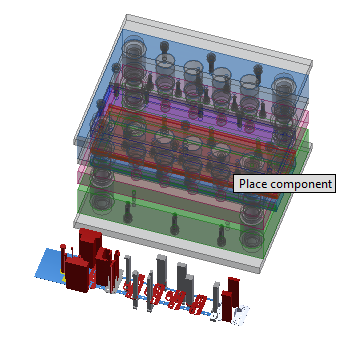
- Constrain the top face of the die plate in the die set template assembly with the bottom face of the strip layout.
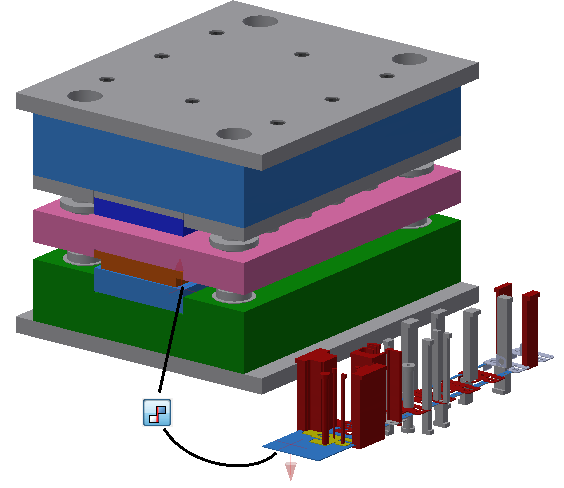
- Switch to Front View and change the Visual Style to Wireframe.
- Drag the punch and strip assembly over the die set and place it at the center position.
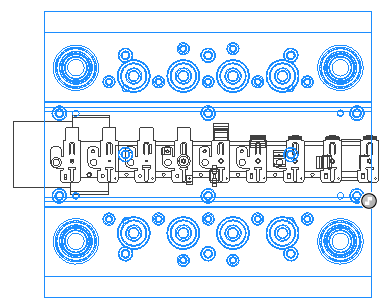
- Grounded the punch and strip assembly.