Prepare unfold steps
The design of progressive die set starts from unfolding the sheet metal part. The part is unfolded by several steps until it is fully flattened. STS provides tools to unfold the sheet metal part and generate the steps for the progressive strip layout.

Procedures
- Open/import a part.
- Align the part to the XY Plane by using the Align XY function.
- Align the part to along the X axis by using the Align X function, so that when creating a new step the model will progress along the X axis.
- Create a new step with the New Step function.
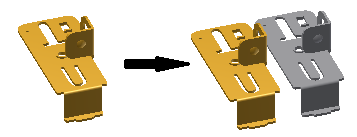
- Unfold the bends on the new step with the Solid Unfold function.
- Make another step with the New Step function is necessary.

- Flatten the emboss and forming feature with the Projection Flattening function or Delete Face
 function.
function.
- The final result should a flat pattern.
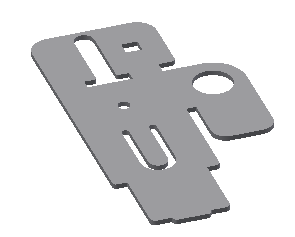
- Select the final flat pattern, create a blank profile with the function Create Blank Sketch.
- Use the blank sketch created to extrude a flat pattern solid body with the thickness of the part with the Extrude function
 .
.

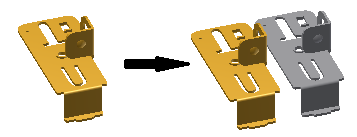

 function.
function.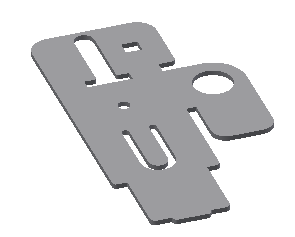
 .
.