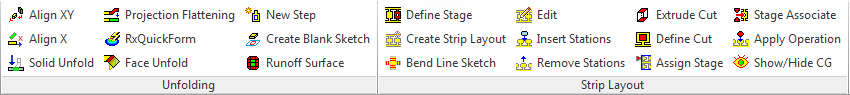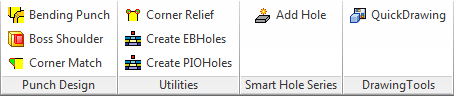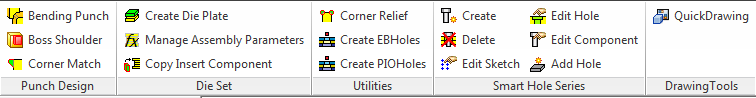STS ribbons in a part.
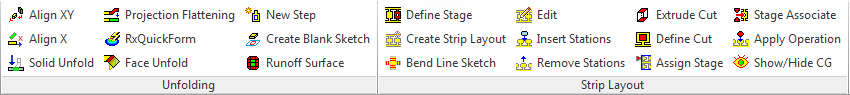
Unfolding
- Align XY - Align selected face on part to XY Plane.
- Align X- Align selected edge on part to X Axis.
- Solid Unfold - Unfold selected bend on a solid body.
- Projection Flattening - Flatten the enclosed area of a selected sketch.
- RxQuickForm - Evaluate blank contour by inverse forming finite element analysis.
- Face Unfold - Unfold selected faces according to the selected bend.
- New Step - Copy and move the selected solid body and create a new step.
- Create Blank Sketch - Create a blank sketch on the XY plane from a selected body.
- Runoff Surface - Create runoff surface.
Strip Layout
- Define Stage - Define selected solid body as a stage (QPSLSurfBody) in the strip layout.
- Create Strip Layout - Create strip layout from selected solid bodies defined with QPSLSurfBody feature.
- Bend Line Sketch - Attach bend line sketch to cutting blank reference.
- Edit - Edit selected feature on the browser.
- Insert Stations - Insert stations to the strip layout.
- Remove Stations - Remove stations from the strip layout.
- Extrude Cut - Create a extrude solid body from the punch level to the penetration level.
- Define Cut - Define selected solid body as a cutting feature.
- Assign Stage - Assign selected stage (QPSLSurfBody) to the strip layout.
- Stage Associate - Associate selected bodies with a stage.
- Apply Operation - Apply an operation, cutting and swap features, to a specified station in the strip layout.
- Hide/Show CG - Hide or Show the bend lines and datum points on the strip layout.
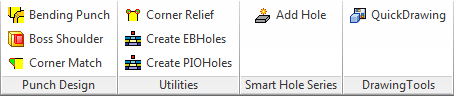
Punch Design
- Bending Punch - Create a pair of bending punch body from the selected bend.
- Boss Shoulder - Add a shoulder to the selected edge of a solid body.
- Corner Match - Add a corner match feature to the selected edge of a solid body.
Utilities
- Corner Relief - Add corner relief feature to a select hole on a solid body.
- Create EBHoles - Create clearance holes with bounding box of selected entities.
- Create PIOHoles - Create clearance holes with offset profiles of the selected faces.
Smart Hole Series
- Add Hole - Add standard component hole to the selected component.
Drawing Tools
- QuickDrawing - Create component drawing with selected drawing template.
STS ribbons in an assembly.
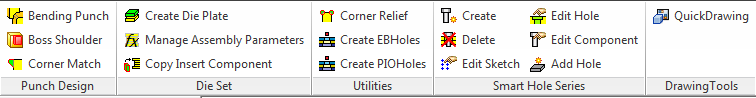
Punch Design
- Bending Punch - Create a pair of bending punch body from the selected bend.
- Boss Shoulder - Add a shoulder to the selected edge of a solid body.
- Corner Match - Add a corner match feature to the selected edge of a solid body.
Die Set
- Create Die Plate - Create die plate by specifying its datum and dimensions.
- Manage Assembly Parameters - Modify and update user parameters in components of an assembly.
- Copy Insert Component - Insert selected assembly into the current assembly and copy all component files to the folder of current assembly.
- Die Set Browser - Grouping of die set component and preform die set motion simulation. Interference detect can be performed during motion simulation.
Utilities
- Corner Relief - Add corner relief feature to a select hole on a solid body.
- Create EBHoles - Create clearance holes with bounding box of selected entities.
- Create PIOHoles - Create clearance holes with offset profiles of the selected faces.
Smart Hole Series
- Create - Insert a standard component and create holes in an assembly.
- Delete - Delete the holes and the inserted standard component.
- Edit Sketch - Edit the layout sketch to change the position of the holes and the inserted standard components.
- Edit Hole - Edit the size of the hole created.
- Edit Component - Edit the size of the standard component.
- Add Hole - Add standard component hole to the selected component.
Drawing Tools
- QuickDrawing - Create component drawing with selected drawing template.